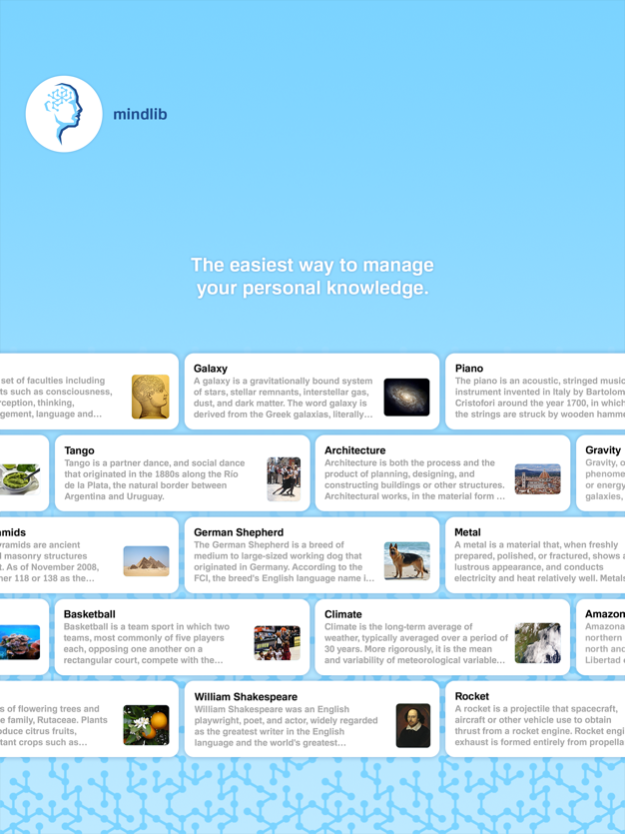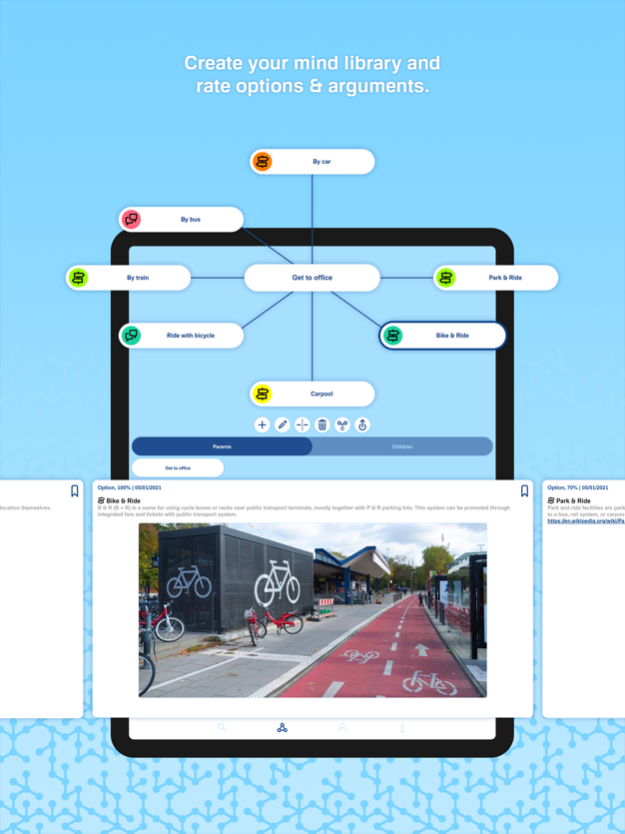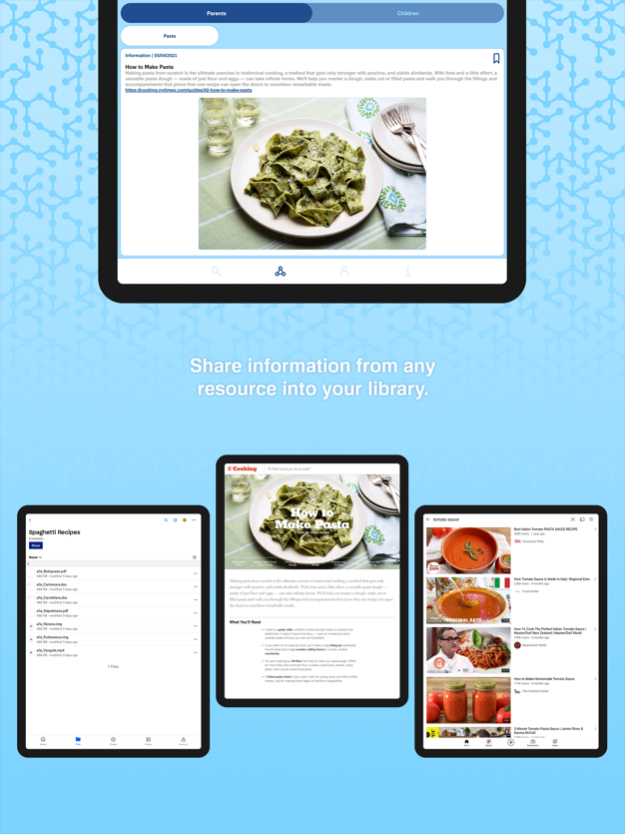mindlib (Mind Map, Notes) 1.5.8
Free Version
Publisher Description
Organize your knowledge with your personal mind library!
Instead of carving knowledge into your brains neurons by repeating it over and over, why not persist it in an information network? Only once and without the risk of losing it.
Starting from a central node, mindlib enables you to save, relate and compare information. Knowledge is displayed in a mind map-like style and everything is interconnectable. Just like your mind.
To support creating and inserting information, mindlib can be a share goal for your weblinks, uses open-graph to pull information from URLs and integrates the Google Knowledge Graph to find entities.
A search function, the list view and the graphical navigation enable you to quickly access your knowledge.
mindlib stores your mind maps locally and synchronizes with a server. So your knowledge management is always available - even if you are offline.
The app supports the OPML-Format for the import and export of information. So the exchange with other applications as well as generating backups is possible.
Use the web application version to open mindlib from your desktop (app.mindlib.de).
The free version is restricted to 100 pieces of information. Choose between a monthly or yearly subscription to create an unlimited number of information. Once your subscription ends, the data you already created will still be available and synced from all your devices.
Terms of Use: https://app.mindlib.de/eula/en
Jun 14, 2023
Version 1.5.8
Performance Optimizations
About mindlib (Mind Map, Notes)
mindlib (Mind Map, Notes) is a free app for iOS published in the Office Suites & Tools list of apps, part of Business.
The company that develops mindlib (Mind Map, Notes) is Carsten Klaffke. The latest version released by its developer is 1.5.8.
To install mindlib (Mind Map, Notes) on your iOS device, just click the green Continue To App button above to start the installation process. The app is listed on our website since 2023-06-14 and was downloaded 1 times. We have already checked if the download link is safe, however for your own protection we recommend that you scan the downloaded app with your antivirus. Your antivirus may detect the mindlib (Mind Map, Notes) as malware if the download link is broken.
How to install mindlib (Mind Map, Notes) on your iOS device:
- Click on the Continue To App button on our website. This will redirect you to the App Store.
- Once the mindlib (Mind Map, Notes) is shown in the iTunes listing of your iOS device, you can start its download and installation. Tap on the GET button to the right of the app to start downloading it.
- If you are not logged-in the iOS appstore app, you'll be prompted for your your Apple ID and/or password.
- After mindlib (Mind Map, Notes) is downloaded, you'll see an INSTALL button to the right. Tap on it to start the actual installation of the iOS app.
- Once installation is finished you can tap on the OPEN button to start it. Its icon will also be added to your device home screen.